Back to Index / Home
Starting from Top Left side following are the names of
the excel screen which were also regularly use in this training session:-
1. Quick
Start menu - It is placed in the left most corner which contains & can be
accessible with pressing Alt and
choosing the no. 1/2/3 etc…
2. Title
bar – It is placed in the centre in top and contains the name of the file in
which you are working.
3. User
Bar – It is placed in the right top corner and contains the user name of the
PC/ Domain / Account and all common button for minimize / maximize / close.
4. Tabs – It is in second row from the top which
consist of commands in the form of group, related to name mention of that tab.
5. Help
– It is in centre of the second row from the top with the text “tell me what
you want to do”.
6. Group
& Group Name – Each tab contains a group of commands following by a group
name as show in image Home tab contains command “Cut/copy/paste” in the “clipboard” group written in center just
below the group.
7. Name
Cell – Just before the table start in left side of the screen there is a name
cell which contains the name/address of the cell/defined selected cell
8. Formula
Bar – Just with the name cell there is a formula bar in which we can write the
formula or can see what formula/text written in the selected cell.
You can also learn MS Excel from our Video Tutorial by click here
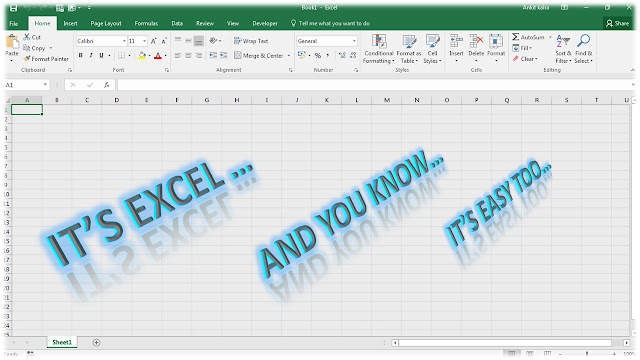


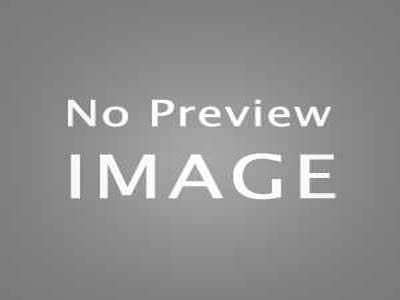



Dear readers, after reading the Content please ask for advice and to provide constructive feedback Please Write Relevant Comment with Polite Language.Your comments inspired me to continue blogging. Your opinion much more valuable to me. Thank you.