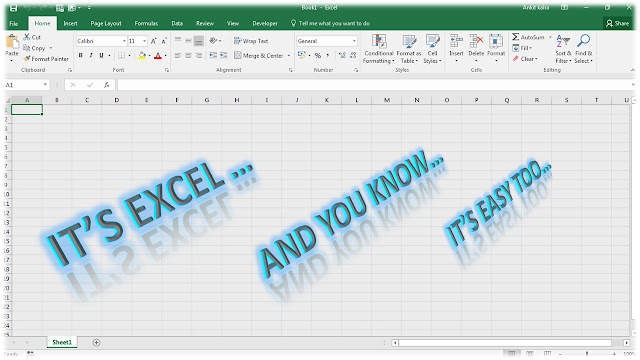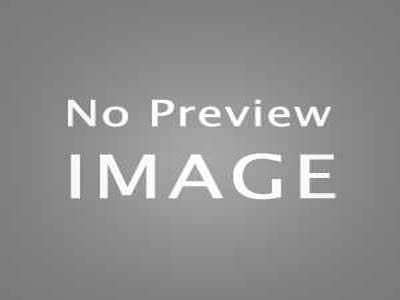“
“””
Used for –
“” Function in MS Excel is used so that MS excel can read text in any one of its formula.
Syntax –
“text” – here you have to replace text with the text you want to mention in the
formula.
Example – Suppose
you have written 1in cell A1 and 2 in cell A2 and you want 1.2 result by
combining cell A1 and Cell A2 in cell A3 then just type A1&”.”&A2 in
cell A3 and you got the result.
Similarly,
you wrote Ankit in cell A1 and Kalra in cell A2 and you want Ankit Kalra result
by combining cell A1 and cell A2 in cell A3 then just type A1&” “&A2 in
cell A3 and you got the result.